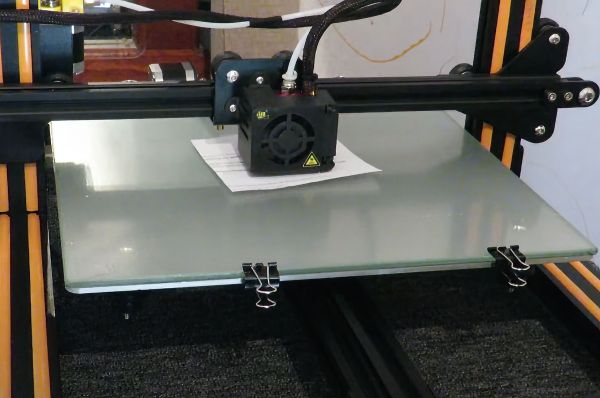CR-10 Manual Bed Leveling vs. GCode Bed Leveling: Which Method is Right for You?
Listing Details
Description
How to Get the Best Print from Your CR-10 3D Printer
To get the best print from your CR-10 3D printer, you need to level the bed manually before using the GCode script. This is one of the most important steps in 3D printing, and it is often overlooked by beginners.
To level the bed, you will need a piece of paper. Place the paper under the nozzle and move it around the bed. The paper should be able to slide under the nozzle with a slight amount of resistance. If the paper is too tight, or if it is able to slide freely, you will need to adjust the leveling screws.
Once the bed is level, you can use the GCode script to fine-tune the level. The GCode script will move the nozzle around the bed, and it will print a small dot at each location. You can use the dots to check the level of the bed.
It is important to take your time when leveling the bed. Rushing this step will lead to poor prints. Once the bed is level, you can start printing!
Here are some additional tips for leveling your CR-10 3D printer bed:
- Use a piece of paper that is not too thick or too thin.
- Make sure the bed is clean before leveling it.
- Use the leveling screws to adjust the bed in small increments.
- Check the level of the bed in all four corners and in the center.
- Use the GCode script to fine-tune the level of the bed.
With a little patience, you can get your CR-10 3D printer bed level and start printing amazing objects!
📌 Link to Original Bed Levelling Creality CR-10 Gcode
https://github.com/dogbox257/Cr-10-bed-level-helper
If you would like to use my modified code, simply ask in a comment on my video, and I’ll send you the link.